Tenna Desktop Buddy
A downloadable Desktop pet for Windows
Have you ever wished to be forced to stare at a hot TV man whilst using your personal Michaelsoft Binbows™ device? Need company because all your friends abandoned you for the [slime] you are? Well, lucky you!
Behold! Your TV gained sentience, and now lives rent-free on your desktop. In other words, Tenna, the main antagonist of Deltarune Chapter 3, aka Kris' old household CRT TV as a Darkner, is now a desktop buddy/pet/companion/thing... creature... program... whatever.
FEATURES (FEACHER):
- About 200 lines of dialogue (and much, much more to come)
- The glorious T-Pose
- Pluey...?
- Dances! (Just two, for now. These are a pain to add.)
- Gaming mode (Deltarune and Undertale supported)
- And much more unhinged television behavior!
A spiritual sequel to the Annoying Dog desktop buddy, technically, but don't tell Tenna that. He hates it.
How to use:
- Left-click: Drag Tenna around the screen
- Right-click: Open menu (then left click to select an option)
(Note from Tenna: Not related to the Annoying Dog desktop buddy in any way. Don’t even mention it. Seriously. AND DON'T YOU DARE OPEN THAT ANNOYING DOG AT THE SAME TIME AS I'M HERE.)
Note (from not Tenna): Only available for Windows users so far, but this time I might make it a Linux experience too.
All assets used belong to Toby Fox.
| Updated | 15 days ago |
| Published | 24 days ago |
| Status | Released |
| Platforms | Windows |
| Rating | Rated 4.7 out of 5 stars (9 total ratings) |
| Author | Nadir |
| Made with | SFML |
| Tags | Comedy, companion, deltarune, Desktop Pet, Mouse only, Pixel Art, shimeji, tenna, Undertale, Virtual Pet |
| Average session | A few seconds |
| Accessibility | Color-blind friendly, High-contrast |
| Links | Blog |
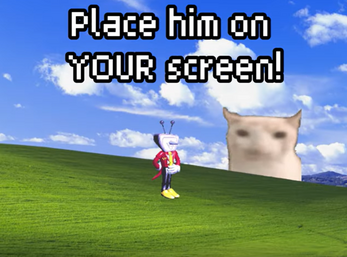

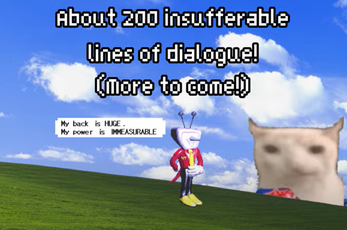
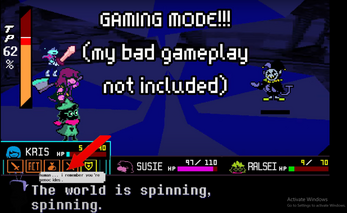
Comments
Log in with itch.io to leave a comment.
when i go full-screen for undertale/deltarune he doesn't appear in watch mode. is there a fix to this?
Does the watch mode work for other programs in fullscreen or have you only encountered this with UT/DT?
I just love this sensation on my screen! It's almost like I can't get it from an egg?
IF YOU HAVE ANNOYING DOG DESKTOP BUDDY AND TENNA AT SAME TIME TENNA CRASHES OUT
is it normal for the hunk tenna to be in a dark room or is my laptop throwing a fit
SO COOL I HAVE HIM DANCING FOR HOURS AND I WONT LET HIM STOP. THANX!
Supongo que si no se abre, es por problema de mi computadora cierto? :c
I’m on your computer!
It keeps saying VCRUNTIME140_1.dll wasn't found? Is that something I need to download?
Hello! You need to download Microsoft Visual C++ Redistributable: link
Oohhh okay ty ty
(1920 x 1200)
I like this conceptually but I wished a VERY LOUD LEGO CITY MEME did not play. It's not funny when it just genuinely hurts the ears-- I had him turned down to 1% too.
I apologise for that. In my defense, I lost my sanity whilst writing the lines he says for hours.
I can open the file and I hear him but he wont appear on screen. Help :(
Hello! This might be fixed now
they finally met
which desktop pet is the spamton
its desktop tale
don’t mention him.
it won't work when I run the process nothing happens
the only buttons that work for me are the close menu, auto speak on/off, speak, and pluey
Hey, I have a problem. I was trying to run the .exe but nothing happens, it doesn't open (maybe it's because I'm on Win 8.1, lol)
so like, can this be updated to not have a "virus"?
I put virus in quotes, because that's just windows being mean
Are you SERIOUS?! You mean to say I’m a virus?
you're a tv so you you shouldnt have viruses, soooo idk why this desktop buddy wont work :[
when i try to download it it says it has a virus. How do i fix that?
Add it to exceptions on Windows, Go to Windows Security and add the files as exclusions :)!
does it work with windows 10?
Yes!
When i try to open it my computer alerts and says there is a trojan inside. Is it right or should i do something
put it on exceptions list
my screen gets black evry time i open :(
but great work !!
Should be fixed now! (version 1.4)
THIS IS AMAZING OMG but for some reason when i open the program the screen turns black, if i click away it shows my screen again but when i click on tenna it turns black again T-T anyways hes so cool tysm for doing this <3
Same here. Windows 11, Lenovo PC. I can see the rest of my screen when I open the windows menu using the windows key but once I click off of it my screen turns black :(
Should be fixed now! (version 1.4)
Yes, it works well!! There’s some weird artefacting around the opening animation though. Also, his lines hurt my soul sometimes,, he just wants to be loved omg
I'm glad to hear it works! Also yes, but ig that's canon Tenna ;-;
sorry for late response, it works!!! :D
Should be fixed now! (version 1.4)
doesn't work for me :(
everytime i open, tenna appears but its just a black screen behind him
Should be fixed now! (version 1.4)
YIPPEEEEE
MIKE, REBUILD MY CHILDS
why not make an ai version can see your screen?
because i have a skill issue
crying rn, love this
i love him ( not sure how to get him to work on dual monitors though)
he’s in my house now…
Extracted and tried to run but he just doesn't show up for some reason, i've tried to delete and redownload but i'm not sure what the issue is
just got it, but when I try to open the program it says that some folders are missing, I've tried deleting and downloading it again, but it still doesn't work :'(
I love it!! Just needs support for 4k <3
Updated it, has it now :D (plz tell me if it works tho)
i love him so much i wanna give him smootches, but small question, is he supposed to just stand around or is he supposed to walk around?
Just stand (atleast for now) :)
It is honestly really cool however, he's stuck on one monitor and he cant even go to the edges and I cant seem to figure out why
Update: I figured out why, he seems to be stuck on a 1920 x 1080 size Is there any way to fix this?
I have a 4k version if u need it, dm me on discord if u want, but it's pretty hardcoded for now. Need to figure a dynamic way to do it. My discord btw: al.nadir
updated it, now supports multiple resolutions
Thats so sick but a linux version would be great!!!
Seems really cool. The problem is that I don't know how to make Tenna appear on my screen even though i downloaded it and uncompressed the zip file
you have to open the .exe. you may have to right click on it, select properties, and check "unblock" and apply for the .exe to open. also, check if windows defender messed with it, mine kept trying to delete the program.
this is really cool! im having some bugs though, is there anywhere we can report bugs?
Thanks! For bugs, this is my discord: al.nadir.
This is peak and im so happy to be one of the first